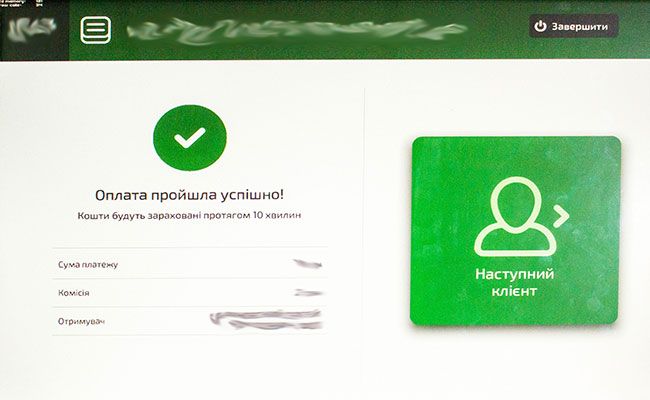How to pay for your order by Privat24 or self-service terminals?
Instructions for payment of an order for a current bank account by
- Privat24;
- PrivatBank mobile App;
- PrivatBank self-service terminal.
Payment by Privat24
1. Select the "My payments" tab, in the form “Create new payment” enter the number of current account specified in the SMS.
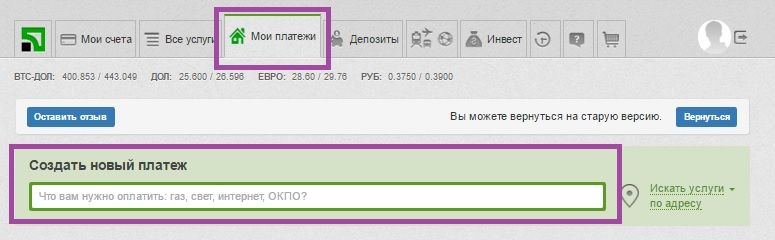
2. Choose the recipient (System defines Full name or other details automatically).
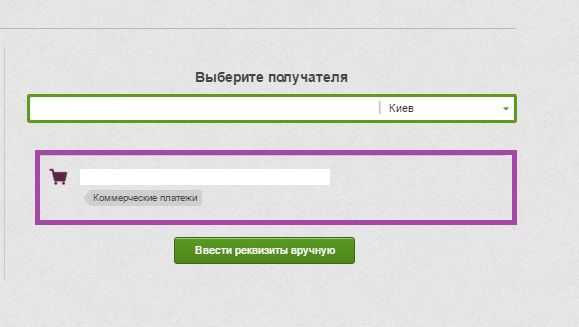
3. Fill in the required form items (information specified in the SMS):
1)Order number,
2)Payment amount
And press the button "Add to Cart".
Details of the recipient, the payer's name and purpose of payment are filled in automatically.
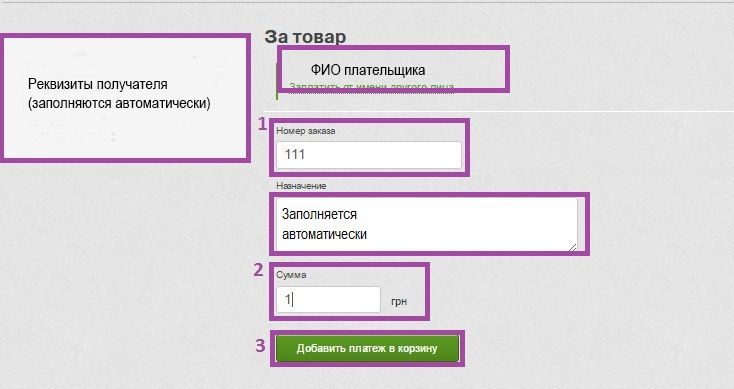
4. Press “Go to Cart”.
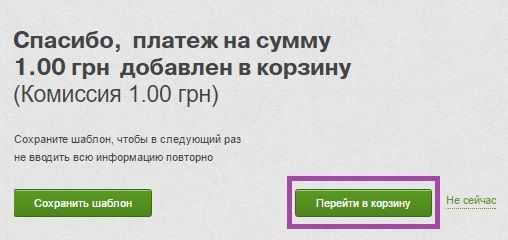
5. Check the data and press “Confirm”.
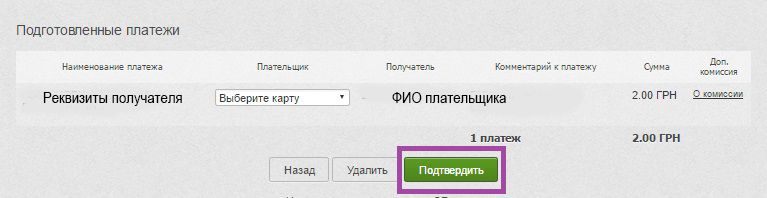
Your order has been paid.
Payment by PrivatBank mobile App
1. Open the App and press plus sign.
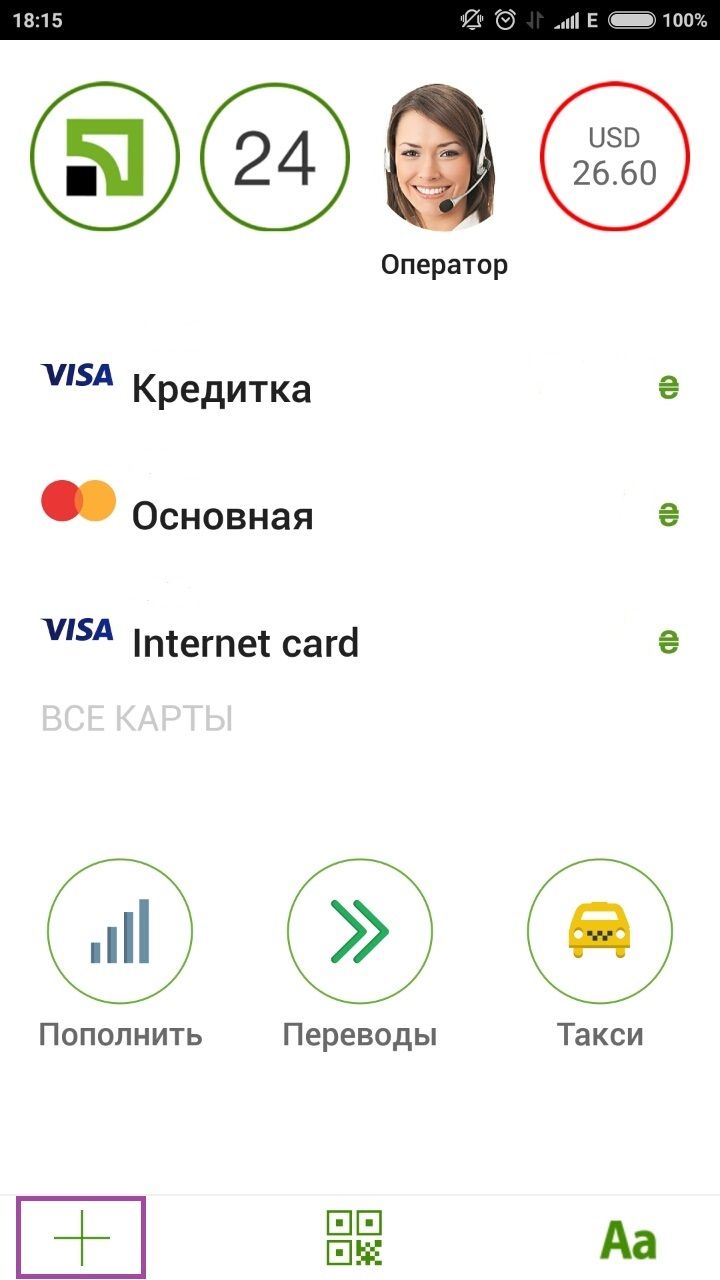
2. Choose “Payments” in the menu.
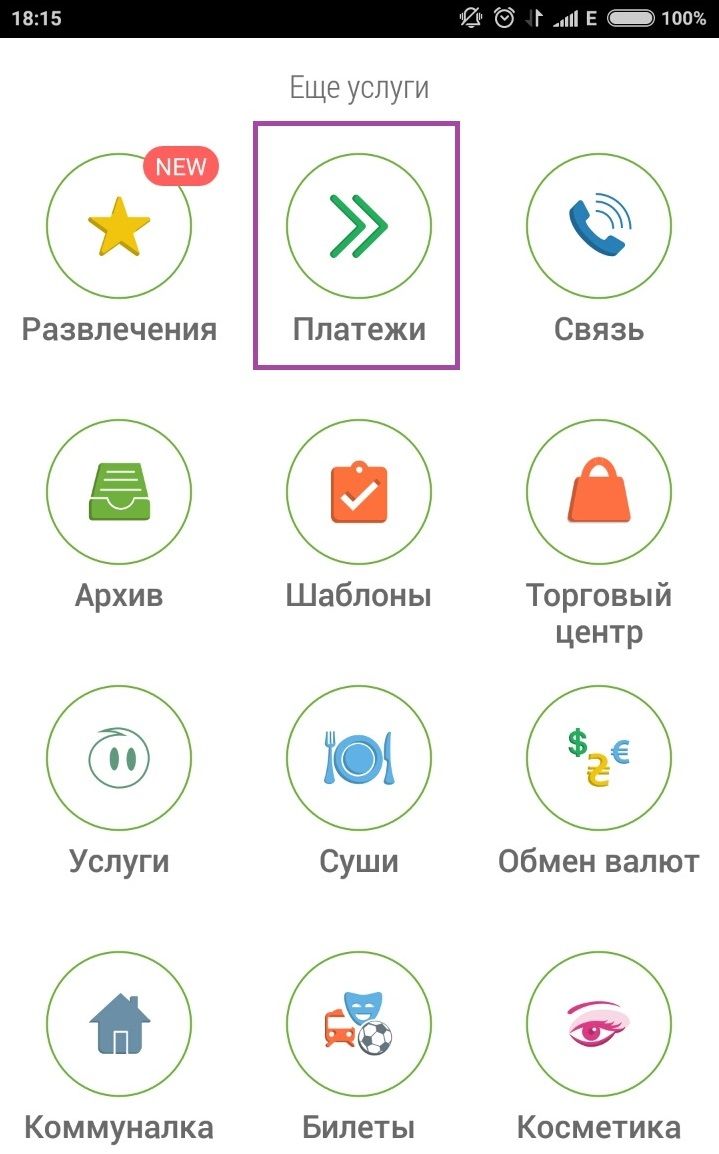
3. Choose the country – Ukraine.
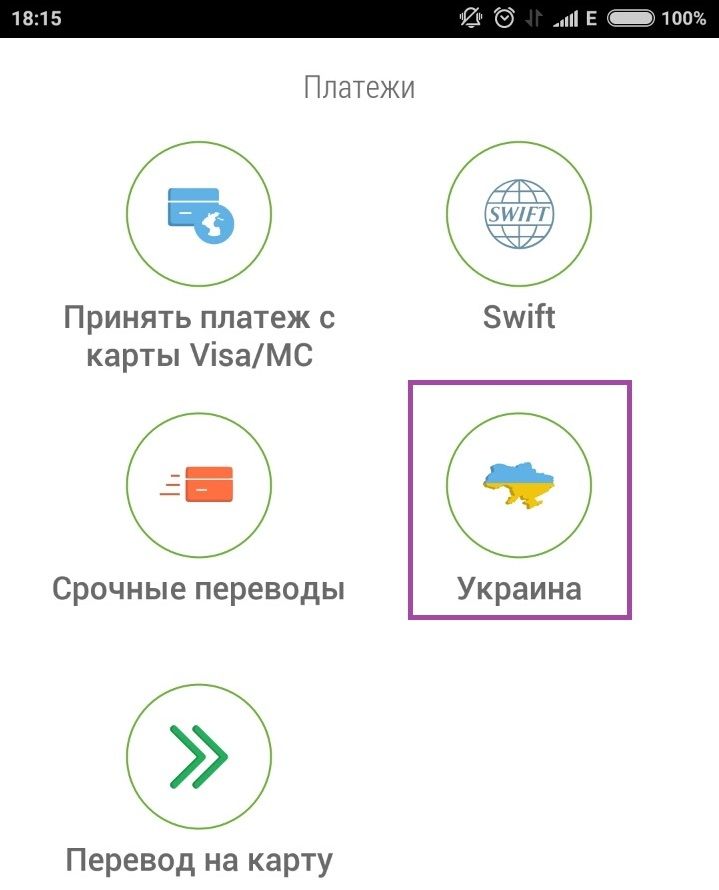
4. Enter current account number, which specified in the SMS and press “Continue”.
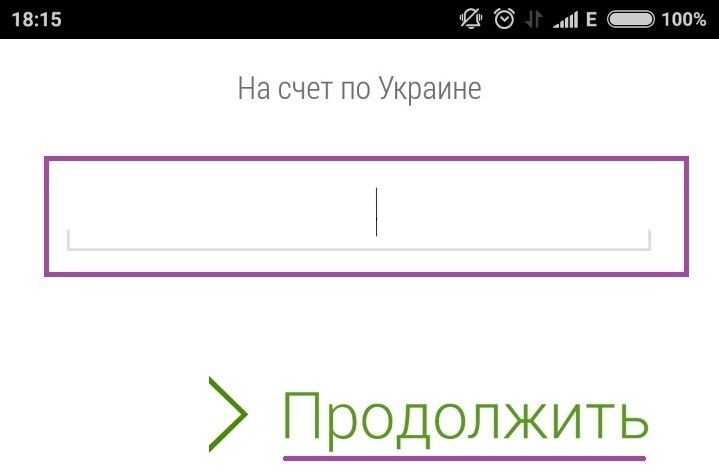
5. Specify the amount of payment and number of order. Press “Continue”.
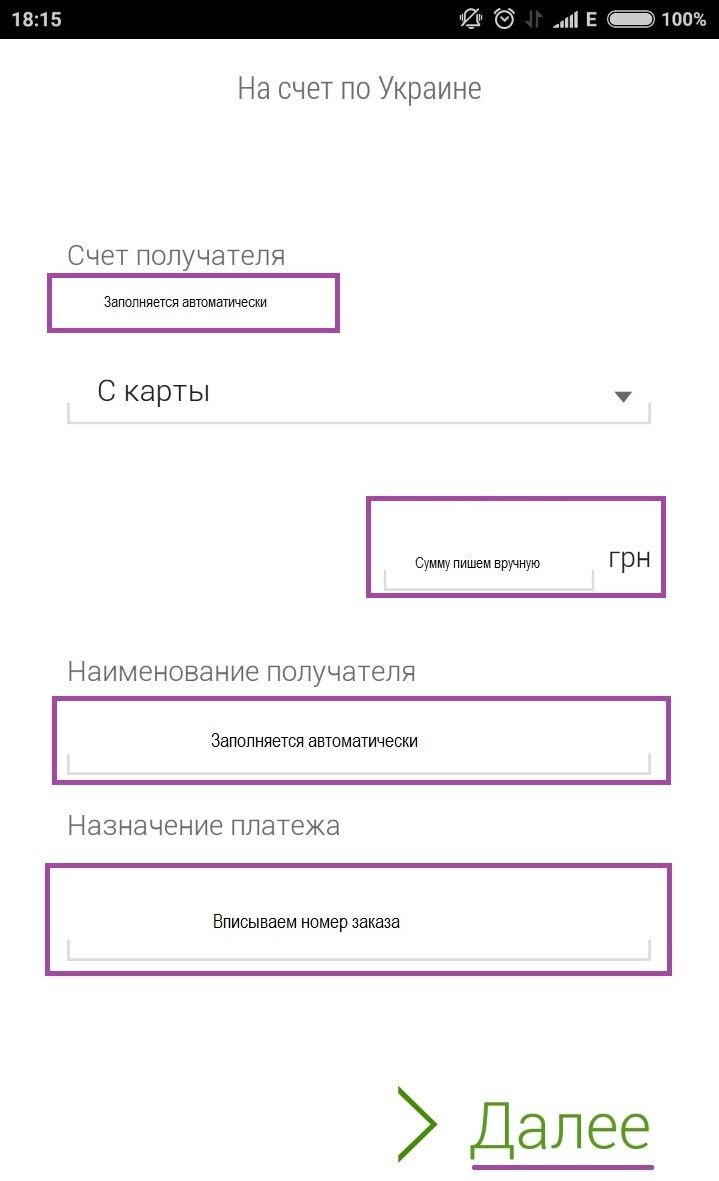
Your order has been paid.
Payment by PrivatBank self-service terminal
1. For payment without bank card, choose the appropriate menu item in self-service terminal.
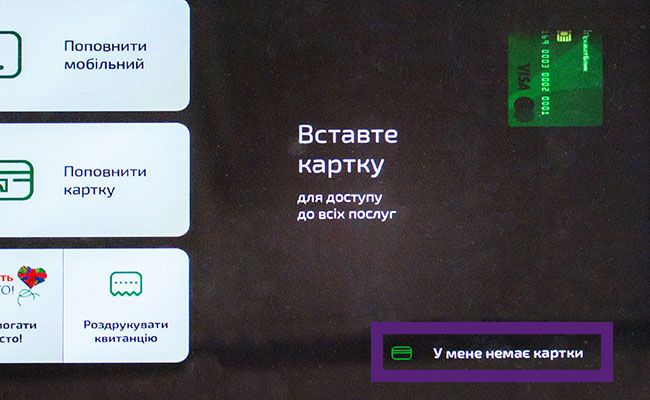
2. A window will appear as shown below. Enter your phone number.
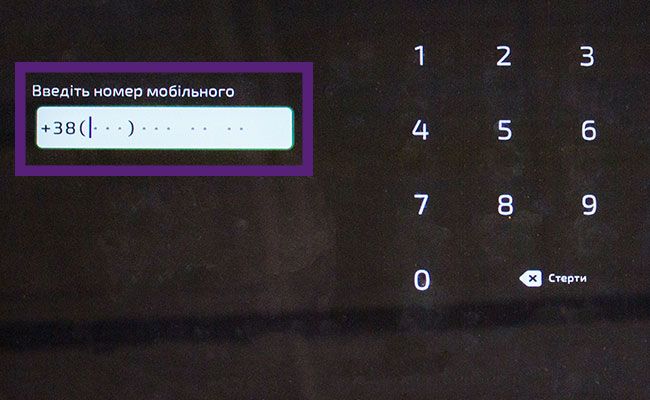
3. Then the system will offer to enter the three-digit code - the last digits of the phone number, from which the PrivatBank robot will call. The answer is not required. You can simply reject the call.
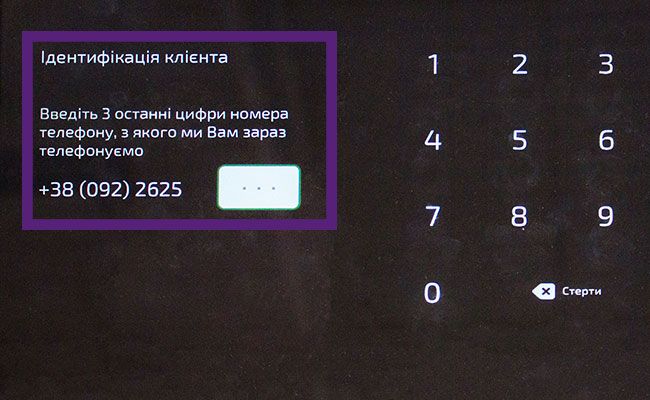
4. Enter our EDRPOU (ЄДРПОУ) code in the form “Search”. This code and another details we send in SMS.
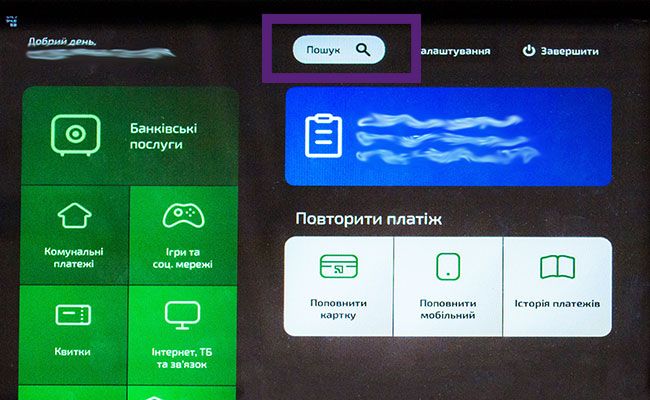
5. Enter order amount and number of order in properly forms. Also you can find this information in the sms. The forms “Purpose of payment”, “EDRPOU” and other details are filled in automatically.
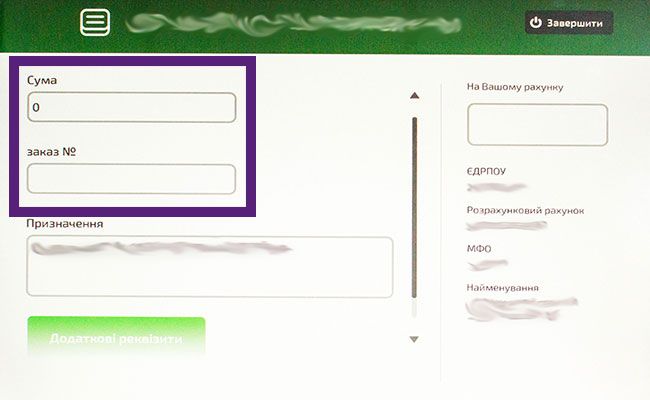
6. Check the data and press «Continue».
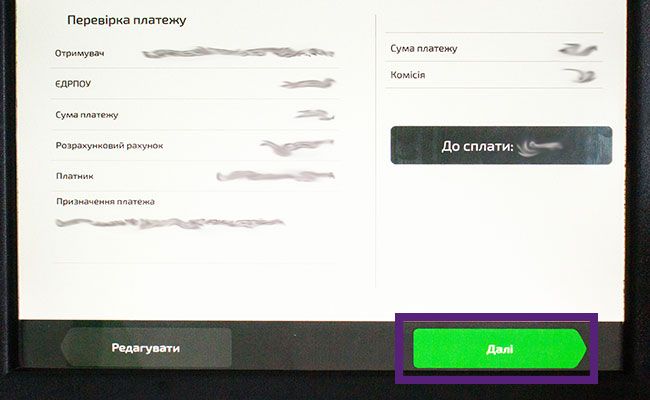
7. Than insert cash and press “Pay”. Terminals don’t accept notes denominations less than 10 UAH.
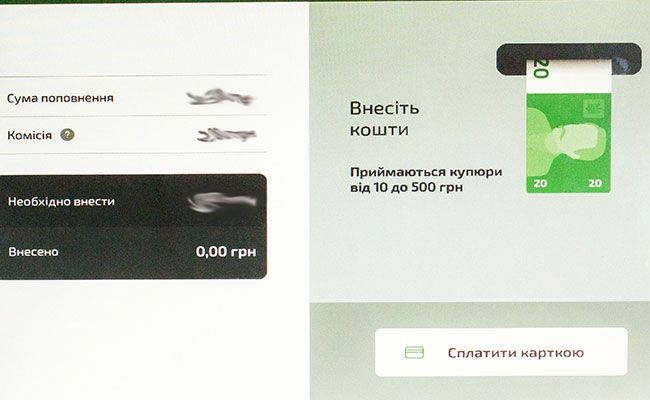
8. Your order has been paid.